 IDBE RibbonCreator 2016
IDBE RibbonCreator 2016
 Backstage View
Backstage View
The Ribbon und Backstage View Editor enables you to edit both, the Backstage View and the settings of the ribbon.
Backstage View:
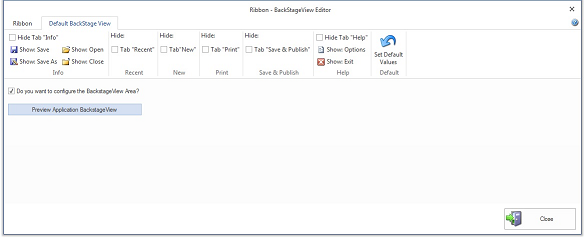
Check the appropriate box to hide an area (BackstageView Tab).
To hide single buttons click the desired ToggleButton on the tab "Default Backstage View".
Clicking the button "Set Default Values" resets the settings to the standard values of the office program.
The Button "Preview Application BackstageView" opens a BackstageView Preview.